Visual Weighted Decision Matrix for Easy Decision-Making (template included)
Choices, Choices..
I’m in the middle of looking for somewhere to grow my career right now, which means making a lot of decisions. As someone who gets a little (a lot?) overwhelmed at making many decisions at once, I decided the best way was to program something to choose for me.. Based on my own criteria, of course. It was time to put some of my newly-learned Excel skills to the test and, as always, learn some more by making my own weighted decision matrix from scratch.
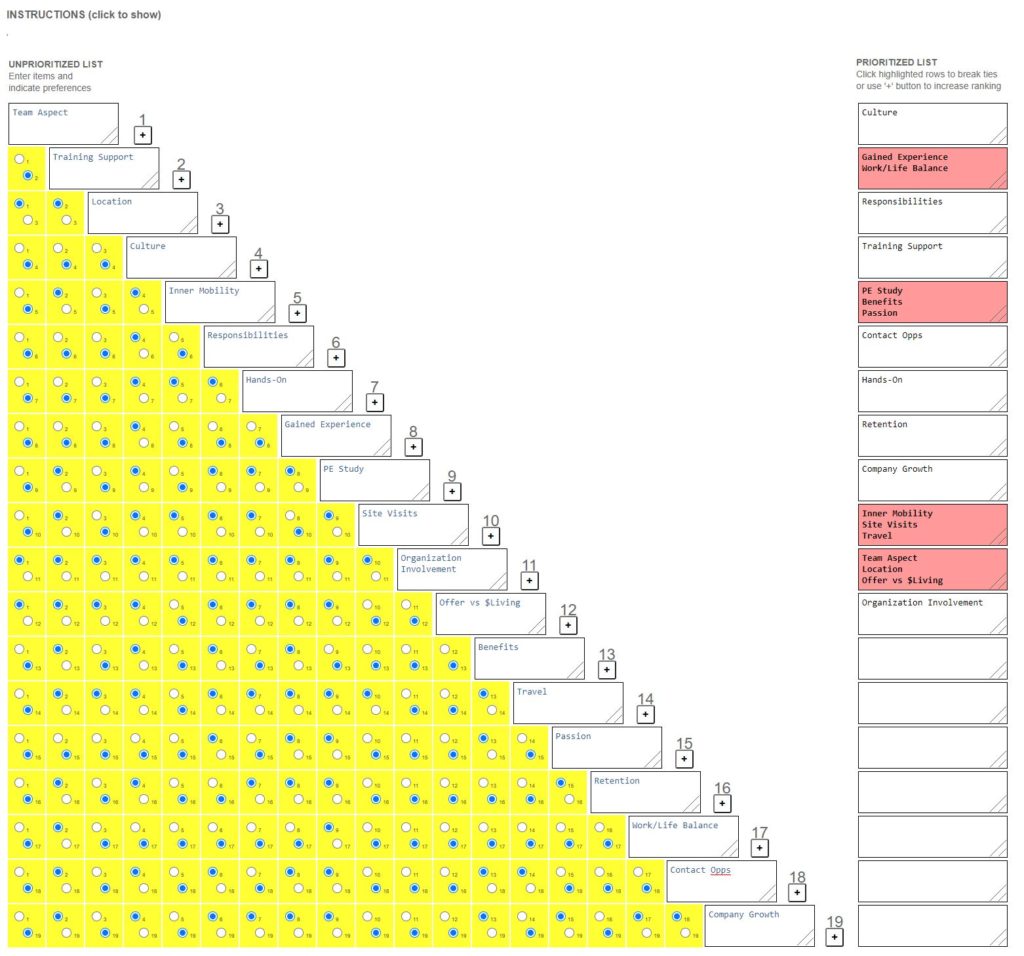
Setup: Choosing Criteria
The first step was to choose my criteria. I went through my pages upon pages of notes I’d taken about each company and job, picking what stood out. I also took mental notes of what was drawing me closer to some than others. After writing them all out, I had to find a way to pick which of them was most important to me. I remembered a cool prioritizing grid that I’d run across while reading “What Color is Your Parachute?”, and looked online to see if it had been digitized. Of course, someone was awesome and made it into an online tool, which you can find here. I filled it out with my criteria and judged each one against the other for the next hour. The red boxes are draws, which I manually broke later. I also ended up combining a few together.
Creating the Decision Matrix Spreadsheet
After prioritizing my criteria, I weighted each one accordingly on a 1-10 scale and put the weights/criteria in my spreadsheet. I also put in code to display the weight as 0 if the whole row isn’t filled out. I put some information on each company/job including current offers, job title I’m pursuing, and the company logo. Then, one by one, I rated how well each possible opportunity fulfilled the criteria I’d chosen.. Safe to say that took just a little bit of time.
Next I set up the points totaling formula. The formula multiplied each score in a column by its corresponding weight and summed the results together. In setting up the formula, I knew there must be a way to write in more efficient and compact code, so I researched and figured out how. In the end, each company/job had its own weighted score to compare with each other.
This could have easily been enough, but I like visuals with my data. So, my next learning opportunity was to create my very first set of sparklines, which I didn’t even know existed beforehand. Luckily for me, they were super intuitive. Soon enough, I had a relative visual representation of the companies/jobs rated against one another to better highlight the competition. But why stop there when I could also add some conditional formatting to the score totals? I slapped on a yellow-grey color scale to highlight even further how everything stacked up. For now, at least, I think I’m finished. Now if only these 2 opportunities weren’t so neck-and-neck…
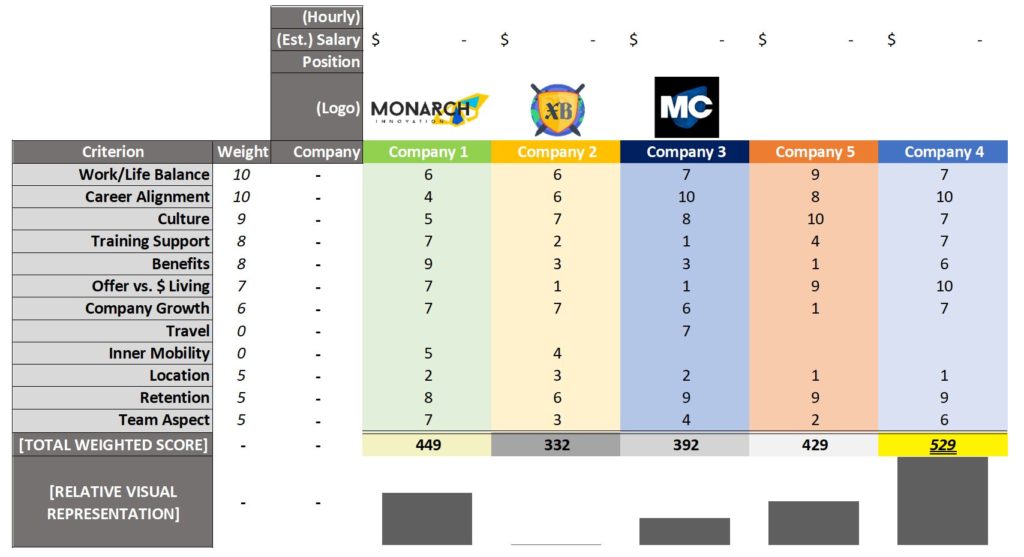
Download the Template!
For obvious reasons, I’m not going to show my final outcomes. BUT I made a weighted decision matrix template that you can easily download and fill out yourself, and I’m happy to share that! I kept some of my main criteria in there, but you’re welcome to delete, rearrange, and create more for your own evil needs. You can also put your own logos in, change the weights, and finally visualize whatever you’re trying to decide between. I hope it helps! Feel free to contact me with any suggestions, questions, or just to say hi.
NOTE: The Weights are coded so they have no value when the whole row isn’t filled out to ensure a fair competition. This means you have to edit the weight inside the code, as well as which columns it references if you’re comparing <>5… Or you can just remove the code altogether!

March 7, 2021 @ 6:43 pm
Love it!! Really nice description too 🙂 Thanks for sharing!
March 7, 2021 @ 7:27 pm
Great tool for complex analysis and decisions.